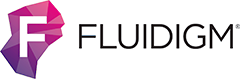Gain competitive advantage with productive, connected and consumer-focused practices - with a unified, powerful, cloud-backed, all-in-one ERP platform from Microsoft – Dynamics 365 Business Central.
Dynamics 365 Business Central is a great tool for enhancing your business productivity, especially if you have a small to medium sized operation, or wish to have an all-in-one ERP solution. D365 Business Central offers a single, unified platform that helps you unify processes and centralize your big data. It’s easy to use and highly navigable. Its role-based home page offers swift access to all major areas, activities as well as numbers/ business intelligence. This makes information highly coherent and accessible. With Business Central by Microsoft D365, small to medium sized organizations can bring most of their activities on one platform, thereby enhancing the optimization of their costs, efforts, human resources and technical investments.

Dynamics 365 Business Central Consulting Services
D365 Business Central, once integrated, can be accessed and used on any device – from anywhere. This means greater agility for businesses, allowing them remote working capabilities and more. Easy to use, this powerful cloud intelligence backed, highly customizable tool can help in many facets of your business, its day to day running and in long-term decision-making and growth. You get real-time insights and quick snapshots of key performance indicators, headlines, action items and more from a single dashboard or home screen, which not only saves time but also enhances efficiency and accuracy. From the same screen, business areas can be changed/ selected and business actions be performed. Features like filtering, advance search, creation of favorite sections, navigation etc. help in swift actions, while its interoperability with Microsoft 365 lets users truly do more with less.
Are you a Microsoft 365 user, planning to get Dynamics 365 for your business? atQor dynamics 365 consulting services can help you make the right decision – bringing you most cost effective and relevant solutions. You can partner with atQor as your Dynamics 365 Business Central consultant – to address your multiple business needs like financial, inventory, project, sales/purchase management etc. from a single, unified cloud-based platform. atQor is a Microsoft Solutions partner and our certified Dynamics 365 consulting experts can help you get the best implementation services, migration services, support services, cloud solutions and consolidated ERP like Business Central for your business.
Copilot in Dynamics 365 Business Central
AI and Copilot innovation are business trends that enable professionals to perform their daily activities efficiently. Empower your customers and assist them with getting more with less effort.
How atQor facilitates your D365 Business Central journey?

Dynamics 365 is an important part of our armour, which ensures, our teams understand the solutions inside-out. Result – you get the best hands in business!

D365 tools like Business Central are customizable. We ensure minute understanding of your processes & needs, which translates to highly tailored solutions.

After the initial integration of a product, our teams stay in touch with you, providing on-demand as well as requisite support and queries/issues redressal.

Our solutions and certified consultants all ensure that the actual integration is easy to use, well understood by the users and gives great value on costs, efforts & more.
Expert Dynamics 365 Business Central Services
When seeking Dynamics 365 Business Central ERP consulting services, it's important to engage with reputable consulting firms or certified partners who have expertise in implementing and supporting the solution. They should have a track record of successful ERP implementations and a deep understanding of your industry's requirements.
- Migration refers to the process of transferring data and settings from an existing system or legacy solution to Dynamics 365 Business Central Migration. This involves migrating databases, configurations, and relevant business data to ensure a smooth transition.
- Support refers to providing assistance, guidance, and troubleshooting services to users of Dynamics 365 Business Central Support. Support can be offered through various channels like phone, email, or online portals, and it helps users resolve issues, answer questions, and maximize their usage of the ERP system.
- Implementation refers to the process of deploying and configuring Dynamics 365 Business Central Implementation for an organization. It involves setting up the system based on the specific requirements of the business, including defining workflows, creating master data, configuring security settings, and customizing the solution to align with the organization's processes.
- Customization refers to tailoring Dynamics 365 Business Central Customization to meet the unique needs of a business. This can include creating custom fields, forms, reports, or modifying existing functionality to align with specific business processes. Customization allows organizations to adapt the ERP system to their specific requirements and workflows.
Capabilities of Dynamics 365 Business Central Consulting
Streamline your business processes with D365 Business Central. With atQor experts, who will guide you, after integrating the software with your system – you can use Business Central Home Screen and Dashboards with relative ease. This helps you give personalized services to your clients and manage data from multiple locations. Many other capabilities of Business Central by Microsoft Dynamics 365 include
Agility & Adaptiveness
Can be deployed quickly, is highly customizable and can be scaled up/down, as required. Solutions can be extended with industry specific apps, and data can be securely transferred/ centralized.
Swift, Smart Solutions
Automated workflows & processes, accessible data-driven intelligence, real-time dashboards & specific KPIs for various roles. Enhance productivity, simplify tasks & connect with Microsoft 365 apps.
Financial & Business Decision Making
Many features for financial management. Take control of financial data, as you effectively manage periodic closings, reporting, cash flow, budgeting, project costing etc. Improve business planning.
Sales & Cash Management
Track customer interactions & leads effectively, respond faster to queries, create flexi-pricing & discounted options, as you manage your stocks and increase cash flows. Track sales & customer interactions.
Supply Chain & Inventory Optimization
Connect better & faster with your vendors, suppliers & other stakeholders. Accurately predict stock requirements etc. Get a bird’s eye view of your supply chain. Seamlessly tie storage, operations & shipping.
Service & Process Delivery
All details get streamlined and are registered & accessible from a centralized source. This helps you avoid misses, as you effectively live up to your service promises. As you reach out to your customers, well in time, customer loyalty is boosted.
Why Dynamics 365 Business Central?
Dynamics 365 Business Central offers a comprehensive solution to manage businesses designed for organizations. It helps to streamline sales, finance, and other supply chain operations by developing optimal strategies. Businesses can opt for Dynamics 365 BC to drive improvement and use Business central as their next ERP Software. Here are a few reasons why one should choose Dynamics 365 Business Central for doing business.
Our Clients
Dynamics 365 Business Central Essential Modules
Handle your sales, budget, and invoice with the D365 Business Central platform, clarifying your spending and income more.
Store the comprehensive data of employees in employee records. While one can create, manage, and track the expense when required.
Adding CRM functionality lets users get an overview of contacts with well-segmented groups categorized with various campaigns.
Maximize the business's profitability by adding visibility to your inventory level and avoiding fraudulent purchases.
Configure a job, schedule a resource, provide information that suits your budget, and easily monitor progress. Run your project operations with D365 and stay productive.
Dynamics BC features are used to create a custom warehouse and add functionality based on your business requirements.
Take control of your production line by using cost-effective processes. Use the manufacturing module to keep your business on track.
It’s one of the premium features that help businesses plan, dispatch, get service order management, contract management, and purchase order management.
FAQ's
Dynamics 365 Business Central is consolidated ERP platform or tool by Microsoft. It is great for small to medium sized operations, as it helps businesses tie their processes across multiple fields, including sales, services, inventory management, project, finances and operations. It is customizable to user needs, and can effectively store or transmit data across varied business systems. Bitscape D365 experts can help you tailor the app or extend the solutions, by helping you select, integrate or even develop industry-specific apps – so your unique requirements are met.
Yes, you can integrate it with other Microsoft solutions, including Microsoft 365 – which comes in very handy for helping your teams work faster and more effectively. You can swiftly link existing business data and intelligence with productivity tools like Excel, Outlook etc.
- Data Synchronization
- Default Field Mapping
- Custom Field Mapping
There are three ways to achieve business central software integration,
- API integration
- Flat-file integration
- Middleware integration platforms
Here, Business Central API helps to connect applications. Flat-file integration maps the field between software apps and helps in batch-processing data. In middleware, integrate software into business central.
We have a professional team of Dynamics 365 consultants with experience working with different versions of Dynamics NAV. At the same time, businesses can optimize their needs by adding exceptional results. Connect with us as we offer:
- Multiple BC implementation plans
- Use cost-effective implementation approaches.
- Provide a trusted Dynamics 365 Business central partner.
- Certified BC professional team with 20+ years of experience.
- Experts in Microsoft Business Central Practices.